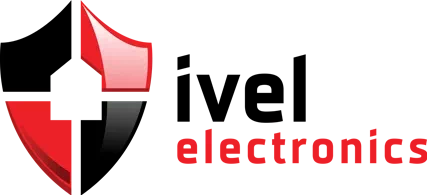Wie wählt man eine Festplatte für einen Überwachungsrekorder aus?
The choice of data storage for the recorder directly affects the reliability, efficiency, and security of the surveillance system. The appropriately selected medium determines whether recordings will remain stable, easily accessible, and recoverable in crisis situations. What should you pay particular attention to?
Types of Drives – HDD or SSD?
The primary dilemma concerns the type of storage – HDD or SSD. HDDs, or traditional magnetic storage, still dominate in surveillance due to their favorable capacity-to-cost ratio and adequate speed for most CCTV applications. SSDs, although noticeably faster, rarely utilize their full potential in standard surveillance systems.
For example, recording from one Full HD camera with H.265 compression generates about 2-4 Mbps of data. For 8 cameras, this will be 16-32 Mbps, or about 2-4 MB/s. Standard HDDs achieve write speeds of around 100-180 MB/s, so even with 16 cameras, their speed does not pose a real limitation. Only extensive systems (over 32 high-resolution cameras) can benefit from the speed advantage of SSDs.
Price vs. Capacity – Why are SSDs More Expensive?
The cost of SSDs increases more rapidly with capacity than that of HDDs. Doubling the capacity of an HDD (e.g., from 4 TB to 8 TB) increases the price by an average of 80-100%. In the case of SSDs, this increase can be as much as 150-200%, due to the significantly more expensive technology (NAND flash memory). This makes larger SSD capacities a significant price barrier in large surveillance systems.
Data Recovery – HDD vs. SSD
In the event of a storage failure (e.g., due to fire), data recovery is possible from both types, but the procedures differ significantly:
-
HDD: Data can be mechanically recovered, although the process is time-consuming and costly (around 1000-5000 PLN), depending on the damage. The chances are high if the platters have not suffered physical damage.
-
SSD: Data recovery is more difficult, more expensive, and less certain due to the complexity of NAND memory. With a damaged SSD controller, the chances of recovery are lower than with HDDs, and the costs can be even higher.

SSD Lifespan with Continuous Writing
SSD storage devices have a limited number of write cycles. Although modern SSDs are becoming increasingly durable (e.g., 3D NAND technology), continuous writing 24/7, typical for surveillance, significantly shortens their lifespan. In practice, this means more frequent replacement of SSDs than HDDs.
The Impact of Video Compression on Storage Space Requirements
The choice of video compression standard is crucial for planning disk capacity in surveillance systems. The most commonly used codecs are H.264 and the newer H.265 (HEVC).
H.264 is a proven and widely used standard that offers good quality with moderate compression.
H.265, on the other hand, provides significantly higher encoding efficiency – it can reduce file sizes by 40-50% compared to H.264 while maintaining the same image quality.
For example: a surveillance system consisting of 8 cameras recording 24/7 for 30 days in Full HD resolution, using H.264 compression, can generate about 8-10 TB of data. With H.265, the same footage will only take 4-6 TB. This difference is significant when selecting storage, especially in large installations or where long retention times for recordings are required.
Are "Dedicated" Drives Just Marketing?
Storage devices dedicated to surveillance (e.g., Seagate SkyHawk, WD Purple, Toshiba Surveillance) offer real technical benefits. Unlike standard computer drives, they have:
-
Adaptation for continuous 24/7 operation.
-
Specialized technologies like AllFrame (WD), ImagePerfect (Seagate), or shock sensors (Toshiba).
-
Increased resistance to vibrations and high temperatures.
These are real features that ensure durability and reliability of operation.
Modern HDD Technologies – Still the Future
HDD technology continues to evolve, as evidenced by innovative solutions in recent years:
-
HAMR technology (Heat-Assisted Magnetic Recording) increasing recording density.
-
Helium-filled drives, providing higher capacity, lower energy consumption, and better resistance to vibrations.
HDDs therefore remain a technology with significant development potential.
Energy Consumption – Comparing HDD and SSD
SSD storage devices consume less energy than HDDs, which is important in large installations. SSDs have no moving parts, making them more energy-efficient – average consumption is 2-3 W, while HDDs require 6-9 W. With a larger number of drives, this results in significant savings.
Local Drive, Cloud, or Hybrid?
The cloud offers security and remote access but requires a stable internet connection. Local drives provide full control and quick access. The optimal solution is a hybrid approach – local recording with a backup in the cloud, ensuring security and quick data availability.
Choosing Storage Based on Needs
-
Small Surveillance (1-4 cameras): Dedicated HDDs, e.g., WD Purple or Seagate SkyHawk 2-4 TB.
-
Medium Surveillance (8-16 cameras): Surveillance drives with a capacity of 6-8 TB, e.g., Toshiba Surveillance, WD Purple Pro.
-
Large Installations (>32 cameras): Enterprise-class HDDs or RAID configurations with SSDs if speed of access is a priority.
-
Mobile Installations or in Harsh Conditions: SSDs resistant to vibrations.
Capacity Calculators – How to Accurately Estimate Required Space?
Calculating the required disk capacity for surveillance on your own can be challenging without the right tools. Fortunately, there are tools , that make this task easier.
Such tools allow you to take into account the most important parameters of the system:
-
the number of cameras,
-
the recording resolution,
-
the number of frames per second (FPS),
-
the compression codec used (H.264, H.265),
-
the recording mode (continuous, motion detection),
-
the data retention period (e.g., 7, 14, 30 days).
One of the useful calculators is the tool available on the ivel.pl website. Just enter the system data to get an accurate calculation of the required storage space – helping to avoid both underestimation and unnecessary costs resulting from purchasing drives that are too large.
Summary
The choice of drive should be tailored to the specifics of the installation – the number of cameras, archiving time, mounting location, and expectations regarding reliability. HDDs remain optimal in most cases due to their favorable price and durability, while SSDs are suitable for specific situations requiring speed or resistance to extreme conditions.
Other articles
Brands zone
Our recommendations
- City monitoring
- Home monitoring
- Estate monitoring
- Shop monitoring
- Pharmacy monitoring
- Parking monitoring
- Office monitoring
- School monitoring
- Warehouse monitoring
- Gas station monitoring
- Hard drive capacity calculator
- Lens focal length calculator
- Comprehensive expert support
- Efficient order processing
- Competitive prices, promotions, and discounts
- 17 years on the market