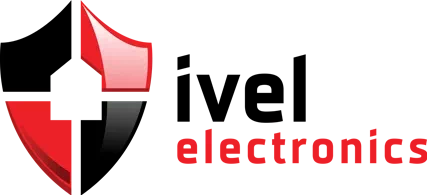How to turn on the microphone in Hikvision IP cameras
Message from: 12-03-2020
How to turn on the microphone in Hikvision IP cameras:
Log into the camera menu via Internet Explorer.

Go to the Configuration/Video and audio tab.
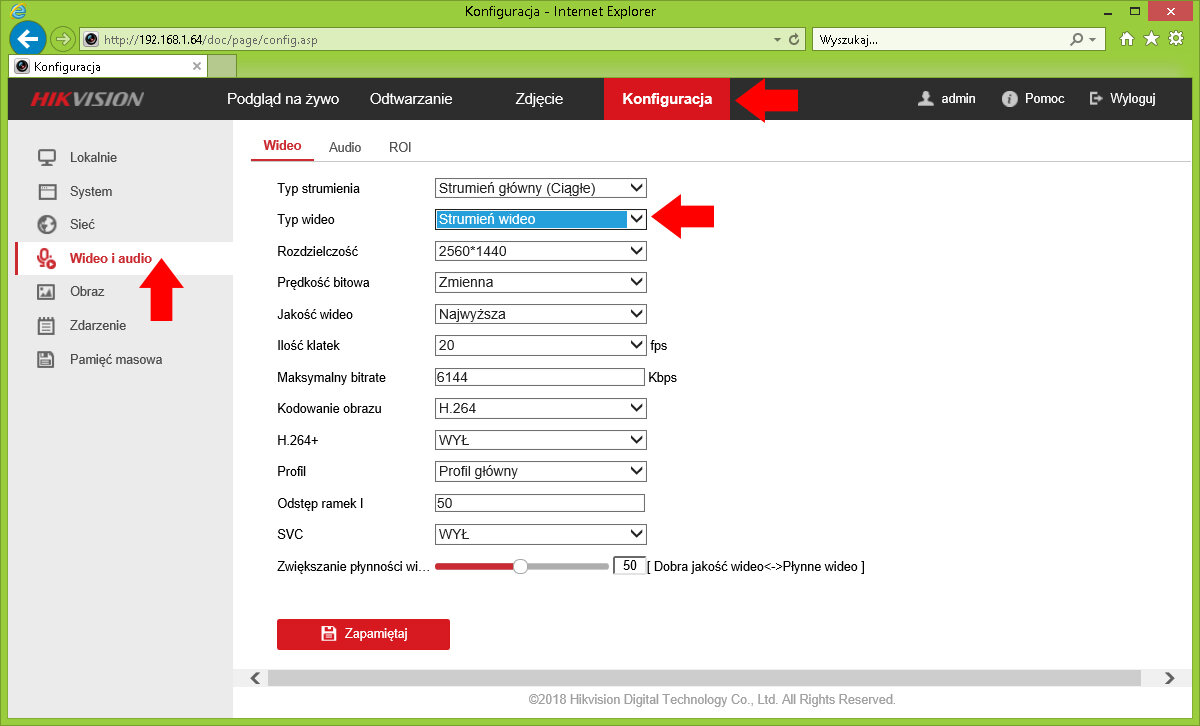
Change the Video Type in the Main Stream to Video and Audio, click the Save button.

We change the Video Type in the Secondary Stream to Picture and Sound, click the remember button.
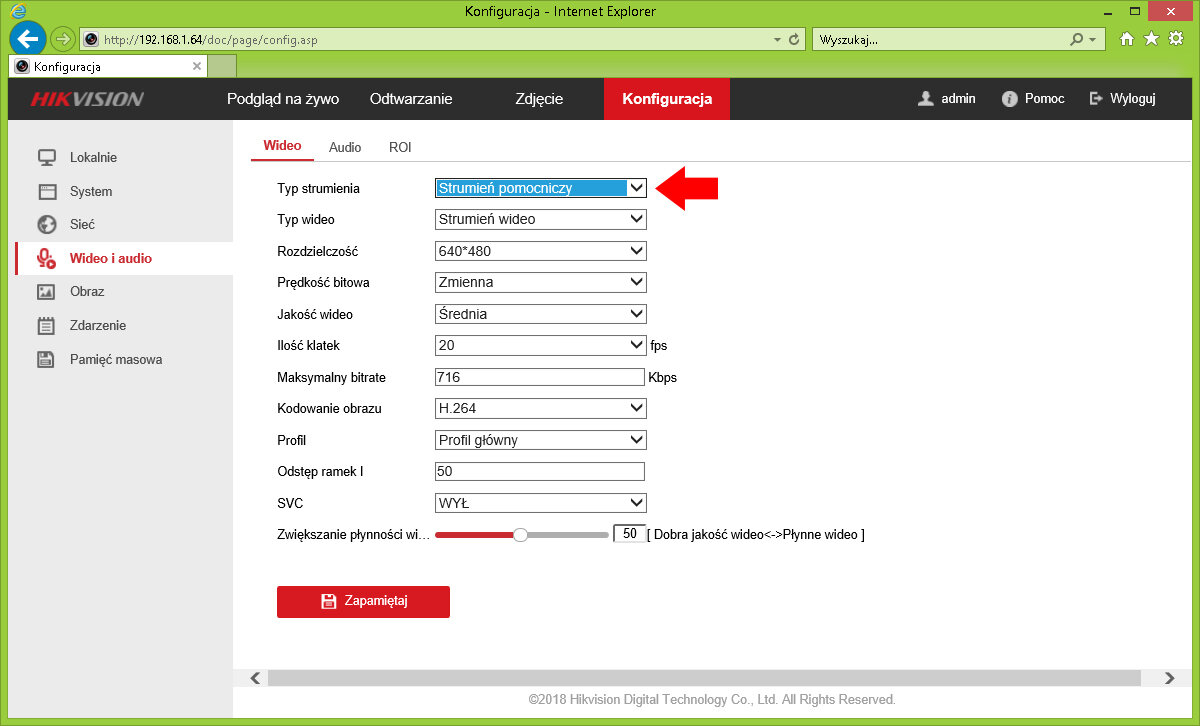
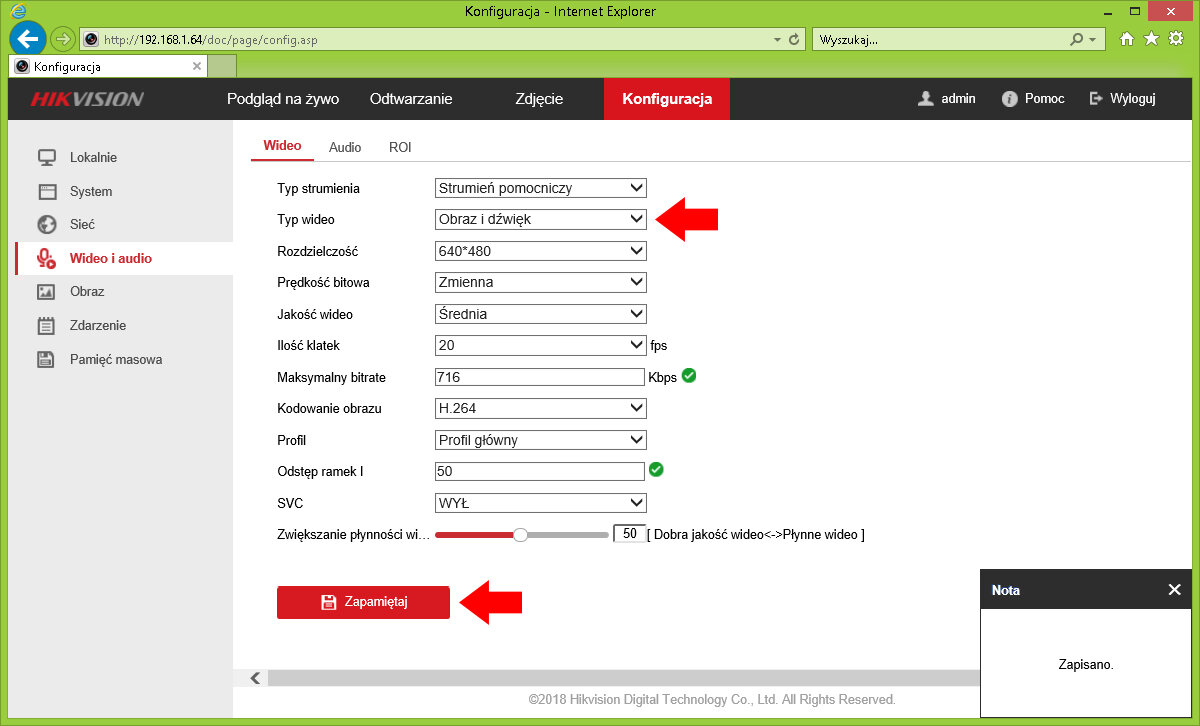
Audio parameter settings (encoding, volume).
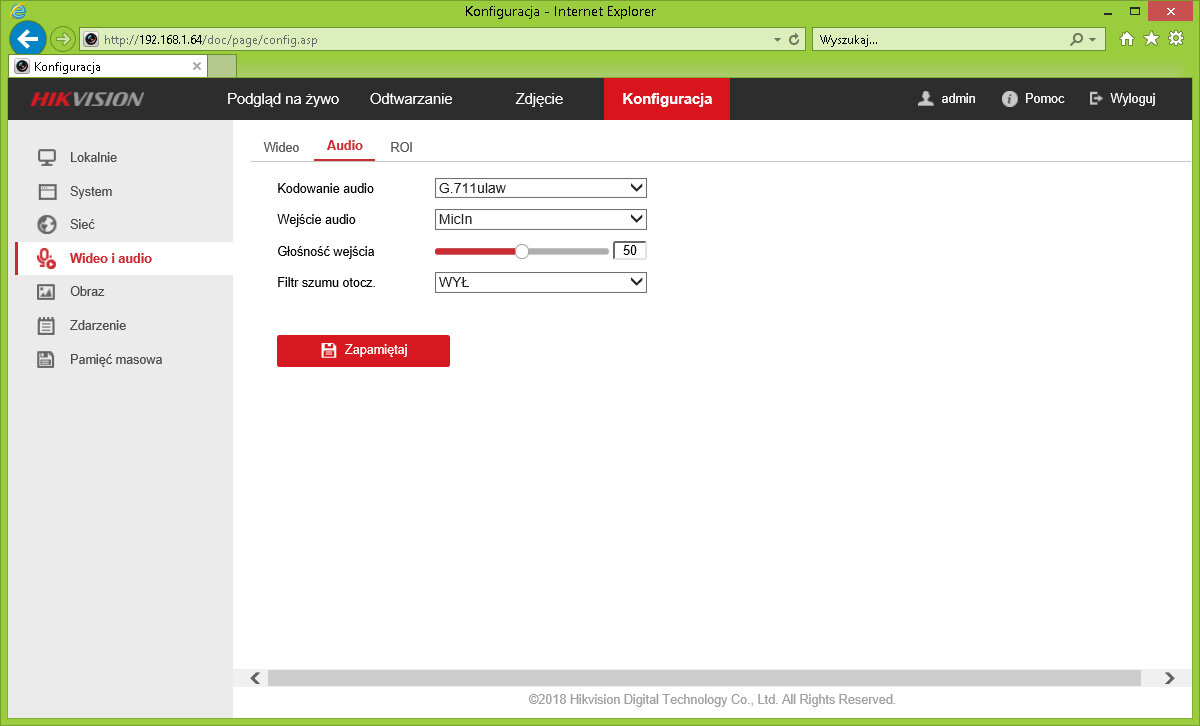
Enabling audio during live preview.
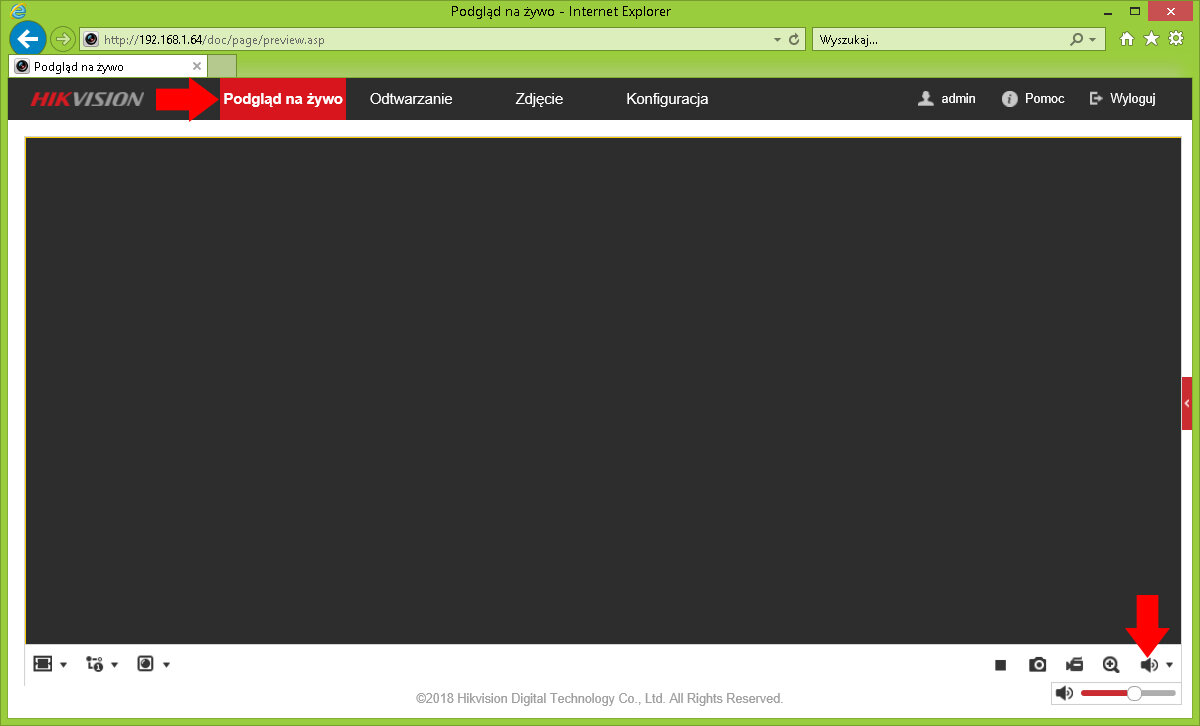
How to turn on the microphone in Hikvision IP cameras:
Log into the camera menu via Internet Explorer.

Go to the Configuration/Video and audio tab.
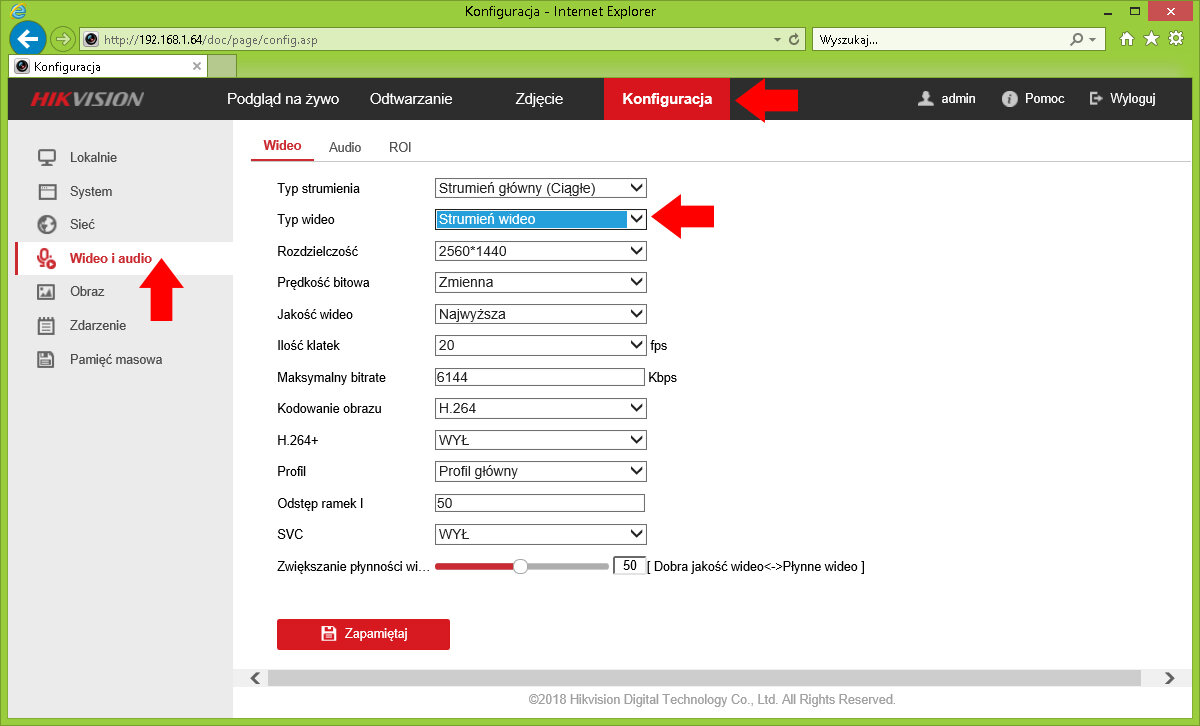
Change the Video Type in the Main Stream to Video and Audio, click the Save button.

We change the Video Type in the Secondary Stream to Picture and Sound, click the remember button.
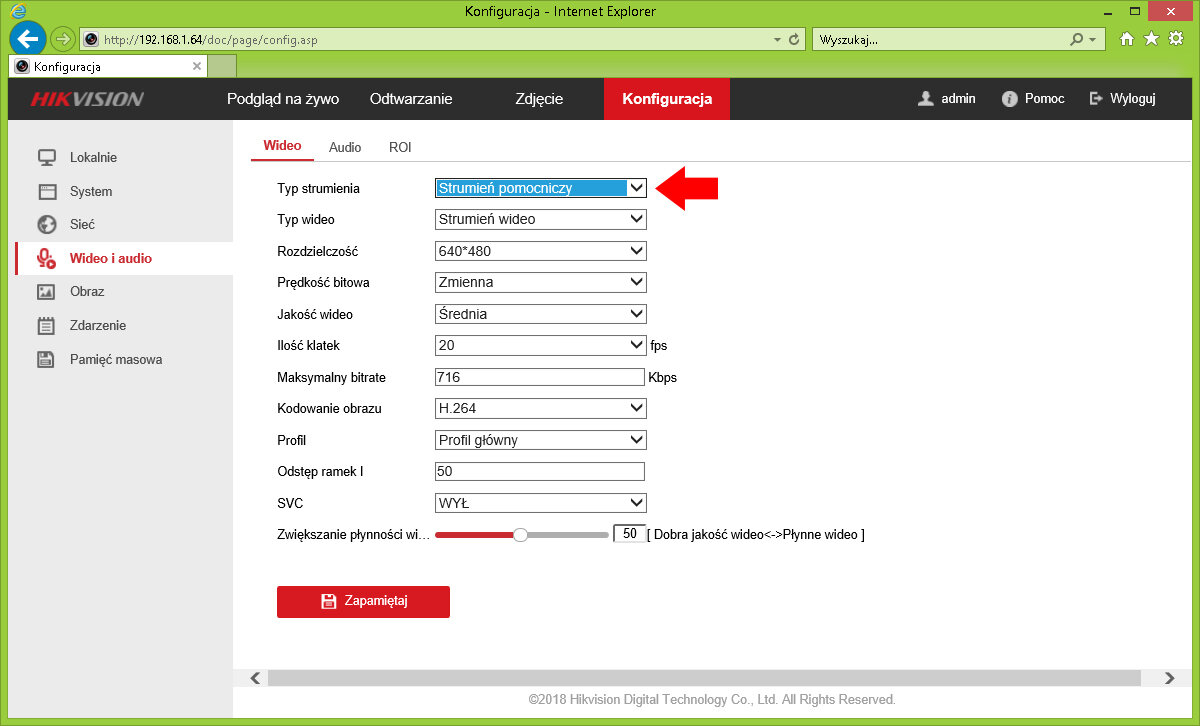
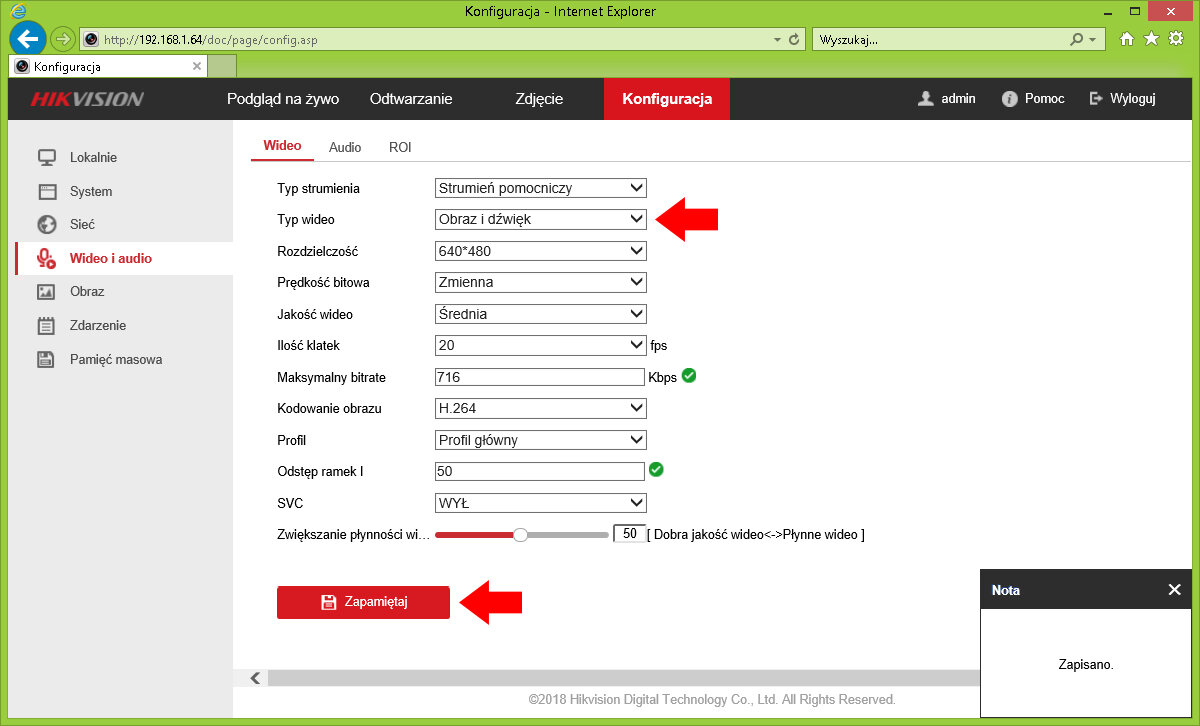
Audio parameter settings (encoding, volume).
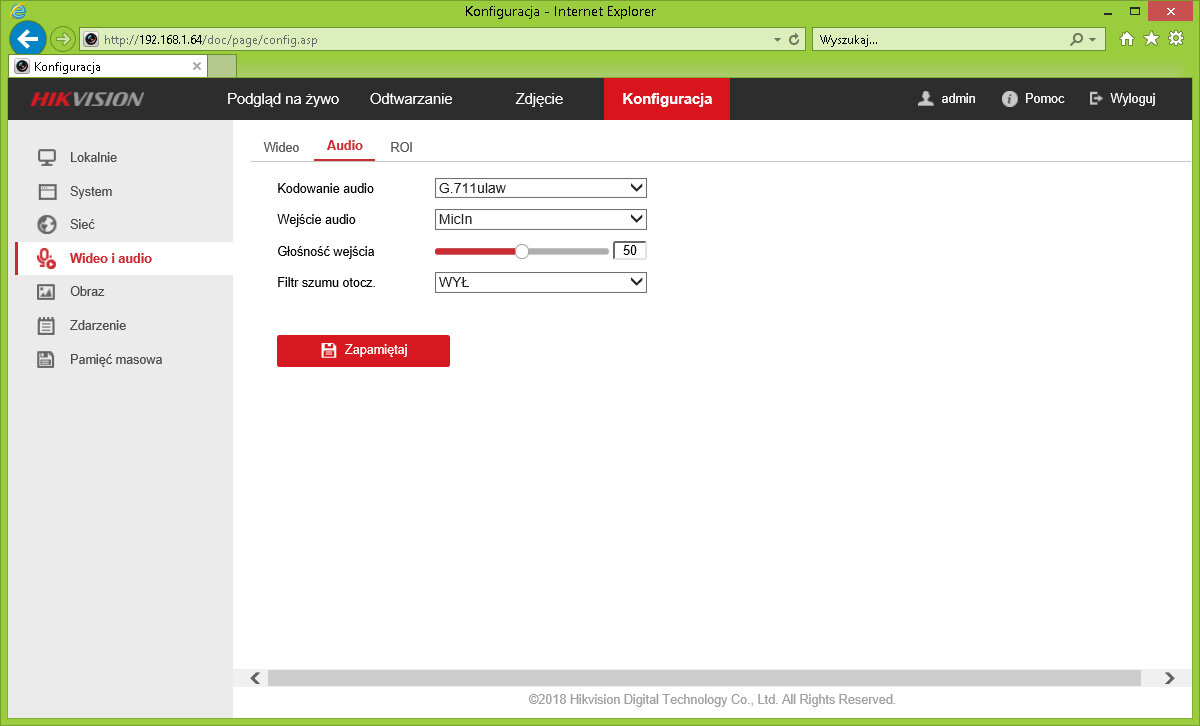
Enabling audio during live preview.
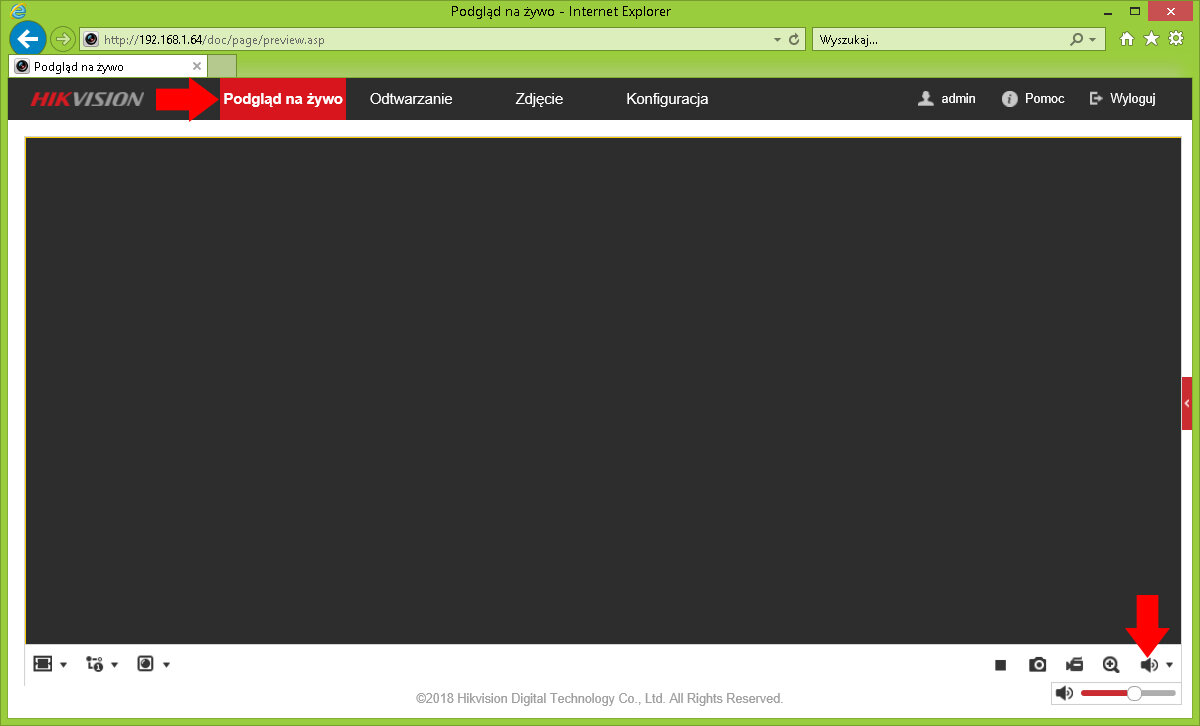
Other articles
Brands zone
Our recommendations
- City monitoring
- Home monitoring
- Estate monitoring
- Shop monitoring
- Pharmacy monitoring
- Parking monitoring
- Office monitoring
- School monitoring
- Warehouse monitoring
- Gas station monitoring
- Hard drive capacity calculator
- Lens focal length calculator
- Comprehensive expert support
- Efficient order processing
- Competitive prices, promotions, and discounts
- 17 years on the market