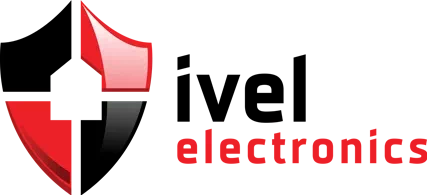How to get an MJPEG stream for a Hikvision IP camera
Message from: 30-03-2020
HTTP address design to get MJPEG stream from IP camera
1 The device software must be version 4.1 or later
2. ability to stream only the sub-stream over HTTP
3. required to change the video encoding of the sub-stream to MJPEG
4. setting the resolution of the sub-stream via the web interface
NOTE: If the HTTP port of the device is still 80 (default), then ": < HTTP port>" is not required.
HTTP address without authentication
http: // <IPC IP address>: < HTTP port> / Streaming / channels / 102 / httpPreview
Example:
http://192.0.0.64/Streaming/channels/102/httpPreview
HTTP address with authentication
http: // <username>: <password> @ <IPC IP address>: <HTTP port> / Streaming / channels / 102 / httpPreview
Example:
http://admin:12345@192.0.0.64/Streaming/channels/102/httpPreview
Other articles
Brands zone
Our recommendations
- City monitoring
- Home monitoring
- Estate monitoring
- Shop monitoring
- Pharmacy monitoring
- Parking monitoring
- Office monitoring
- School monitoring
- Warehouse monitoring
- Gas station monitoring
- Hard drive capacity calculator
- Lens focal length calculator
- Comprehensive expert support
- Efficient order processing
- Competitive prices, promotions, and discounts
- 17 years on the market