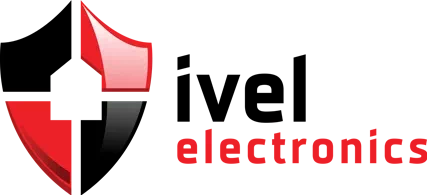How to reset Hikvision DS-2CD2041G1-IDW1, DS-2CD2141G1-IDW1, DS-2CV1021G0-IDW1, IPC-1021, IPC-1021BL, IPC-2041, IPC-2041BL, IPC-2141, IPC-2141BL, IPC-2051 camera
Message from: 29-04-2020
Reset procedure for Hikvision cameras DS-2CD2041G1-IDW1, DS-2CD2141G1-IDW1, DS-2CV1021G0-IDW1, IPC-1021, IPC-1021BL, IPC-2041, IPC-2041BL, IPC-2141, IPC-2141BL, IPC-2051
Reset procedure for Hikvision cameras DS-2CD2041G1-IDW1, DS-2CD2141G1-IDW1, DS-2CV1021G0-IDW1, IPC-1021, IPC-1021BL, IPC-2041, IPC-2041BL, IPC-2141, IPC-2141BL, IPC-2051
1. disconnect the device from the power source.
2) Press and hold the button under the flap.
3) Keeping the button pressed, connect the power source.
4) Hold the button for 20 seconds
5) Release the button and wait 5 minutes
Camera DS-2CD2041G1-IDW1, IPC-2041, IPC-2041BL, IPC-2051 reset button:

Camera DS-2CV1021G0-IDW1, IPC-1021, IPC-1021BL reset button:

Camera DS-2CD2041G1-IDW1, IPC-2041, IPC-2041BL, IPC-2051 reset button:

Camera DS-2CV1021G0-IDW1, IPC-1021, IPC-1021BL reset button:

Other articles
Brands zone
Our recommendations
- City monitoring
- Home monitoring
- Estate monitoring
- Shop monitoring
- Pharmacy monitoring
- Parking monitoring
- Office monitoring
- School monitoring
- Warehouse monitoring
- Gas station monitoring
- Hard drive capacity calculator
- Lens focal length calculator
- Comprehensive expert support
- Efficient order processing
- Competitive prices, promotions, and discounts
- 17 years on the market