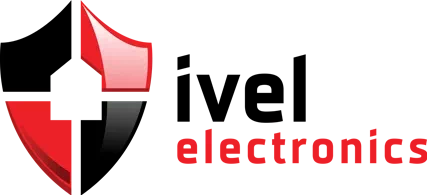USB network cards. Best network cards for lan / wlan network.
A USB network card is an essential part of a well-functioning local network system. Choose the highest quality network cards for lan/wlan network that will make your connection quality stable, secure and most efficient. Learn about the types of usb network cards and choose the best network cards for lan/wlan network en.ivel.pl
USB network card is one of the active components of a data communications network. Its task is to convert data packets into signals, which are then transmitted over the network. In order for the exchange of information between different devices in the network to take place correctly, efficient and reliable network cards for LAN/WAN based on modern technologies are needed.
Today, mainly network cards based on the Ethernet standard are used. They have a variety of interfaces - you can choose both those that are permanently connected to a stationary unit - such as PCI, and portable - based on USB technology.
Ferguson, MERCUSYS, Opticum, TP-LINK
Sort by
Page:
of 1
Page:
of 1
USB network cards en.ivel.pl
Our online store offers you a wide selection of network cards - both those used for data transmission "on the wire" and those wireless - ideal for home computer networks, as well as CCTV or alarm systems - working without the need to install additional cables between units in the Network.
We provide access to top-class products - from valued and proven manufacturers, and a wide selection of equipment allows you to match the optimal solution, suitable for both small and medium-sized networks, as well as the largest ones.
What is a USB network card?
A USB network card is a device that allows you to connect your computer to a network via a USB port. A USB network adapter, or USB network adapter, is an external device that can be plugged into a computer's USB port to access a local network or the Internet.
A USB network adapter acts as an interface between the computer and the network. It can support various network protocols, such as Ethernet, Wi-Fi or Bluetooth, depending on the model. USB network cards are particularly useful for computers that do not have a built-in network interface or have limited network connectivity.
When a USB network card is connected to a computer, the operating system usually automatically detects it and installs the appropriate drivers. Once the drivers are installed, the USB network card is ready for use, allowing you to communicate with the network and use available network services.
A good quality USB network card is child's play to install and use.What should you know before buying a USB network card?
A USB Wi-Fi network card is a great way to connect to a wireless network while traveling or in places that do not have open access points, known as hotspots.
It's worth knowing that a LAN/WLAN network adapter uses two frequencies to transmit files: 2.4 GHz and 5 GHz, which further stabilize the transfer and enable connection to both modern and traditional Internet networks. What's more, the USB Wi-Fi network adapter works with the most popular computer systems like Windows, Linux and Mac. The configuration of the device itself is child's play, so literally anyone can handle it.
How to choose a USB network card?
Choosing a network card is relatively simple, as long as you pay attention to a few things:
- antenna for LAN/WLAN - that is the key element when organizing a local network, directly affecting the speed and quality of transmission. It is best to bet on two or three antennas to guarantee a good quality connection,
- antenna location - not only the type, but also the location of the network antenna, inside or outside, is very important. It is believed that much better coverage is characterized by an external location,
- antenna socket - be sure to purchase an adapter that has an antenna socket, allowing you to receive the wireless signal from a greater distance.
Advantages of a USB network card
USB network cards are very popular because of their ease of installation and portability. The idea is that they can be easily transferred between different computers, which in turn allows them to be easily connected to the network in different locations, such as offices, hotels, homes and any other location, such as during a business trip.
What's more, a LAN/WLAN network card doesn't take up much space, so it can be plugged into a port all the time without having to remove it. In addition, some models of USB network cards have a special external antenna to increase the range of the Internet.
A USB network card is also an ideal tool that is used not only for work, but also for entertainment. Watching HD movies, playing online games or browsing the web with a USB Wi-Fi card is not only possible, but also very easy!
The right network card for LAN/WLAN will make your connection troubles disappear once and for all!Types of USB network card
What are the types of USB network cards? There are different criteria for division, but we will introduce you to the most popular ones:
- internal USB network cards - plugged directly into the PCI slot on the motherboard,
- external USB network cards - usually connected via a USB port,
- wired USB cards - limited by the range of the cable that supports the LAN/WLAN router, but with an extremely stable signal,
- wireless USB cards - allowing use of devices throughout the house, but with less stable range.
How does a USB network card work?
When a USB network card is connected to a computer, the operating system detects it and installs the appropriate drivers, if required. Once the drivers are installed, the network card is ready for use.
Once connected to the network, the USB network card works just like a standard network card. It can support various network protocols, such as Ethernet, Wi-Fi or Bluetooth, depending on the model. Thus, the user can connect to the local network or the Internet and use available network services.
It is worth noting that the performance of a USB network card may be slightly inferior compared to an Ethernet network card built into a computer, especially if you use a USB 2.0 network card instead of newer standards such as USB 3.0 or USB 3.1.
How to install a USB network card?
To install a USB network card, follow these steps:
- Make sure you have a suitable USB network card that is compatible with your computer's operating system. Often, USB network cards come with a CD or DVD containing drivers. If you don't have a driver CD, you can check the USB network card manufacturer's website and download the latest drivers from their site.
- Close all applications and turn off your computer.
- Plug the USB network adapter into a free USB port on your computer. Make sure you connect it in the correct USB port and not in the port of another device.
- Once the USB network card is connected, the operating system will usually automatically detect the new device and try to install the appropriate drivers. If you have a driver CD, you can use it to install the drivers. Otherwise, the operating system will try to download and install the drivers automatically over the Internet. In some cases, you may also need to manually install the drivers from the downloaded files.
- After installing the drivers, you may need to configure the USB network adapter. You can usually do this through the Control Panel or the network settings in the operating system. Enter the appropriate information, such as the network name (SSID) and password, to connect to the Wi-Fi network or configure other network settings.
- Once your USB network adapter is set up, you can test your network connection by connecting to your local network or the Internet. Verify that you can access network resources and browse the web.
Remember that these are general rules for installing a USB network card. However, the installation procedure may vary depending on the operating system, the model of the USB network card and the manufacturer's instructions provided. Therefore, it is always a good idea to check the manual and documentation provided by the manufacturer of the USB network card.
We also provide our customers with technical assistance as it relates to LAN/WAN network cards - we make it easy to choose the best ones and provide advice and support during the installation and installation of the device on the network. Contact us now!
Brands zone
Our recommendations
- City monitoring
- Home monitoring
- Estate monitoring
- Shop monitoring
- Pharmacy monitoring
- Parking monitoring
- Office monitoring
- School monitoring
- Warehouse monitoring
- Gas station monitoring
- Hard drive capacity calculator
- Lens focal length calculator
- Comprehensive expert support
- Efficient order processing
- Competitive prices, promotions, and discounts
- We care about consumer rights