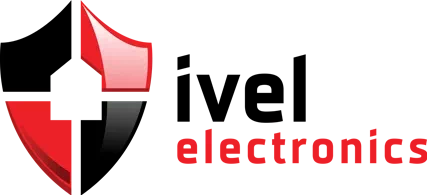LAN/WLANs. Wired and wireless local area networks
Wired and wireless LAN/WLAN local area networks are an absolute must have in most apartments, schools or businesses. By choosing top-quality LAN/WLAN equipment, you can optimize the operation of your local network, and therefore your connections and data rates, to the maximum. LAN and WLAN are efficient and easy to set up.
A LAN/WAN allows you to connect all your devices together within a single computer installation. These networks can be used both in homes and offices - so as to integrate the operation of computers, office equipment, televisions, game consoles and network drives, and for optimizing the operation of an alarm system or CCTV.
ALINK, ALTA LABS, APTI, Atlo, ATTE, Autone, BCS, BCS Basic, BCS Line, BCS Power, BENINCA, CAMSAT, Commax, Conotech, CUDY, D-Link, Dahua, DELOCK, Dipol, Extralink, Ferguson, GERDA, HIKVISION, HORED, HUAWEI, KEEYO, KONTAKT Simon, LANBERG, MACLEAN, MERCUSYS, Mikrotik, Opticum, Pulsar, RUIJIE, SATEL, TELTONIKA, Tenda, Totolink, TP-LINK, Trans Data, TRIAX, UBIQUITI, UNITEK, UNIVIEW, VITALCO
Sort by
Page:
of 1
Page:
of 1
LAN/WLAN networks from en.ivel.pl
Our online store offers you the best devices for LAN/WAN networks, allowing you to create both simple and advanced data communications systems - both in private homes and multi-family buildings or public institutions. We provide access to the best antennas, cables and wires, network cards, tools for network construction, as well as equipment such as routers, switches, connectors and plugs and much more. You will find with us everything you need to build an efficient and effective network to suit your needs.
LAN/WAN devices in our catalog are only products of the best brands - modern, stable and specialized - they will not fail even in the most demanding network.
What is a LAN?
A LAN is a type of connection that allows computers and peripheral devices to work together in a specific area. Using a LAN (Local Area Network), you can create a connection of equipment within a range of up to 1 kilometer. To create a connection over a larger area, special signal boosters must be used.
What is a WAN?
A WAN is a computer network located in an area that extends beyond a single city or urban complex. A WAN connects local networks, usually scattered over large geographic areas, such as the headquarters of a large company and its subsidiaries in other cities across the country.
Types of LANs
It is the LAN that is the main type of local connection, which we divide into three types of LANs, including wired, wireless and virtual. Among other things, they differ in the way the devices that make up the network communicate and in the speed of response.
- Wired LANs - in order for the devices within this network to work it is necessary to be connected by a wire, usually cable or fiber optic cable.
- Wired LANs (WLANs) - do not require any cables or other physical connections to function properly. Wi-Fi technology is most often used here.
- Virtual LANs (VLANs) - operate by connecting equipment on the basis of software protocols that manage network traffic. Thus, it allows logical separation of multiple networks within a single physical connection.
Advantages of LANs
What are the most important advantages of a LAN?
- A LAN allows you to connect all the computers in a building.
- A LAN allows you to print using any computer within the network, without having to connect a computer each time.
- You can share files that reside on different computers.
LAN applications
LANs are typically used at school and work, but are also used in homes, such as wireless printers, smartphones and laptops using a single network. A major advantage of LANs is that they can reduce the cost of operating popular peripherals, as well as increase data transfers to values not possible with, for example, a WAN.
Setting up a LAN/WLAN
Before you start setting up network connections in your home or business, consider what you expect from LAN/WLAN service. Determine what purposes your local network will be used for, as well as what computers or other devices will be connected to it. It's also a good idea to determine in what area of the building the equipment will be located. After all, too large an area is associated with the problem of various LAN/WLAN malfunctions, related, for example, to an increase in the time in which information is transferred between devices.
To this end, it is necessary to plan well the construction and installation of the network, and to supply the necessary hardware, such as routers or switches, which are essential for the proper operation of the entire LAN/WLAN system.
You can find all the necessary accessories and LAN/WLAN hardware at en.ivel.pl!What is a WLAN?
WLAN is the most common home wireless network (Wireless Local Area Network). Thus, a WLAN is a wireless LAN - a group of interconnected computers that remain in close proximity to each other. Such networks are used in many homes, schools and businesses.
Devices connected to each other as part of a WLAN use microwaves as a medium to carry signals; they use infrared for this purpose. WLANs are designed in compliance with IEEE 802.11 standards. Such wireless networks usually include:
- USB network cards,
- LAN/WLAN antennas,
- LAN/WLAN access points,
- LAN/WLAN connectors and plugs,
- and various types of electrical equipment.
What are the types of local area network?
Over the several years of WLAN operation, there have been many standards by which data has been transmitted. The most popular of these are:
- 802.11 - which is the oldest standard, which appeared as early as 1997. In the beginning, data transmission was for two speeds - 1 and 2 Mbps, and transmission could be via infrared and 2.4 GHz waves.
- 802.11a - that is, the standard that appeared on the market just four years later. Data transmission here was possible using 5GHz waves at 54 Mbps.
- 802.11b - which is one of the most popular WLAN standards. Data transmission here is at 11Mbps and waves at 2.4GHz. The standard had a range of up to 50 meters from the transmitter, to up to 120 meters in an open area.
- 802.11g - or an improved version of the "802.11b" standard, which appeared in 2003. In this variant, data transfer was possible at speeds up to 54 Mbps, and its improved version "Super G" up to 108 Mbps.
- 802.11n - one of the latest WLAN standards, whose speeds are: 100, 200 and 540 Mbps, using 2.4 or 5 GHz wavelengths. Such a large increase in data rates was made possible by modern MIMO technology, which involves the use of multiple antennas on the receiver and sender side.
- 802.11ac - the latest WLAN standard, approved in 2014, which is compatible with networks operating up to 5 GHz. This uses MU-MIMO technology, which allows streams to be assigned to more than one device at a time.
Advantages of WLAN
Having already known what a WLAN is, it's worth discussing its advantages - there's a reason why new, eagerly used standards are being developed all the time. So what are the advantages of WLAN?
- Wireless expandability of the network,
- free Internet access through hotspots,
- range of up to several tens of kilometers, depending on the distribution of the transmitters included in the WLAN network,
- comfort of use of the network over the entire area of its operation,
- the presence on the market of newer and better solutions to facilitate and speed up the use of the Internet.
What is the difference between WLAN and Wi-Fi?
Although it seems that WLAN is the same as WiFi, it is important to distinguish between the terms. Although they refer to the same issue, they define two different aspects. A WLAN is a type of wireless network that connects computers together using IEEE 802.11, or WiFi, compatibility. Devices also use Wi-Fi signed products, so Wi-Fi devices work in a WLAN.
Our specialists offer their assistance in assembling the components needed to build a network adequate to your needs - we will help you select the right LAN/WAN devices, including the right cables and wires for LAN/WLAN, taking care to optimize value for money. Upon request, we will also provide assistance with the installation and configuration of LAN/WLANs for security systems, CCTV and the like.
Brands zone
Our recommendations
- City monitoring
- Home monitoring
- Estate monitoring
- Shop monitoring
- Pharmacy monitoring
- Parking monitoring
- Office monitoring
- School monitoring
- Warehouse monitoring
- Gas station monitoring
- Hard drive capacity calculator
- Lens focal length calculator
- Comprehensive expert support
- Efficient order processing
- Competitive prices, promotions, and discounts
- We care about consumer rights